Safeguarding your identity has become more crucial than ever before. With the advancements in facial recognition technology like PimEyes and AI tools like Chatgpt, Dall-E and stable diffusion, it is important to understand how to protect yourself from potential identity theft and unauthorized use of your personal Images. In this step-by-step guide, we will explore how you can effectively safeguard your identity using PimEyes, a powerful facial recognition search engine and DMCA takedowns. By following these steps, you can take control of your online presence and protect yourself from potential threats.
Step 1: Familiarize Yourself with PimEyes
Before diving into the practical steps, it’s essential to understand what PimEyes is and how it works. PimEyes is an online platform that allows users to search for and find images of people using facial recognition technology. With its extensive database of over 900 million indexed images, PimEyes is known for its powerful search capabilities. By leveraging this platform, you can proactively monitor your online presence and detect any instances of identity theft or misuse.
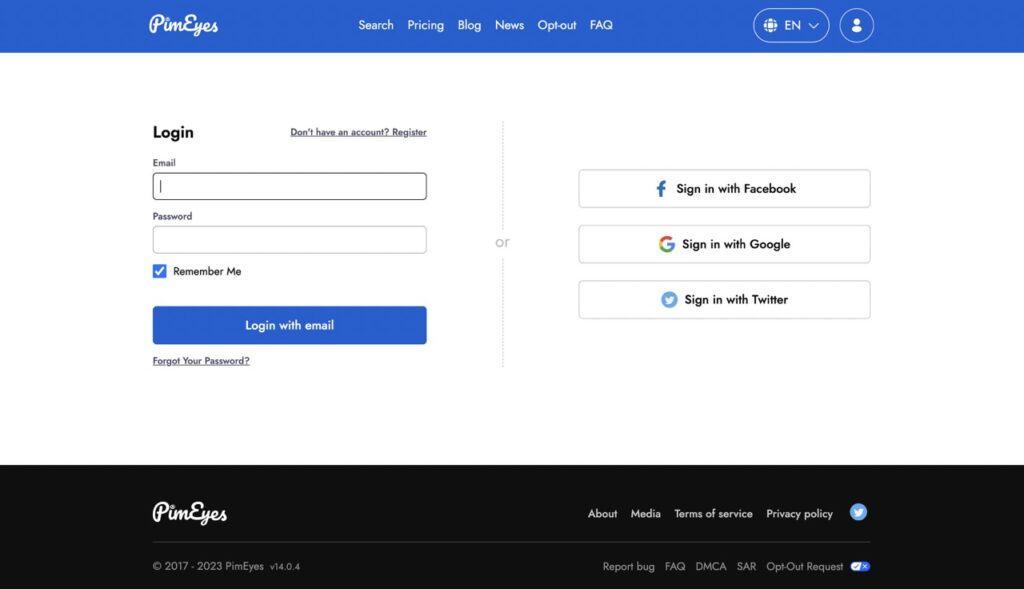
Step 2: Create an Account
To begin using PimEyes, you’ll need to create an account. Visit the PimEyes Account page and follow the registration process. Provide the necessary information and complete the account verification step. Once your account is activated, you can proceed to the next step.
Step 3: Upload Your Image
Once you’re logged in, go to main search landing page , here you can upload a clear image of yourself or the person you want to monitor. It’s important to choose a high-resolution image for better search accuracy. PimEyes allows you to upload images directly from your computer or take a new picture directly from your phone camera. For this tutorial We will be uploading a picture directly by clicking on the upload a photo button.

Step 4: Initiate the Search
After uploading the image, initiate the search process. PimEyes will use its advanced facial recognition technology to analyze the image and search its extensive database for matches. This comprehensive search will provide you with information on where and how your image is being used online.
Step 5: Review the Results
Once the search is complete, you will be presented with a list of results related to the uploaded image. Take the time to carefully review each result, paying attention to the websites or platforms where the images are found. This will help you identify any instances of identity theft or unauthorized image usage.
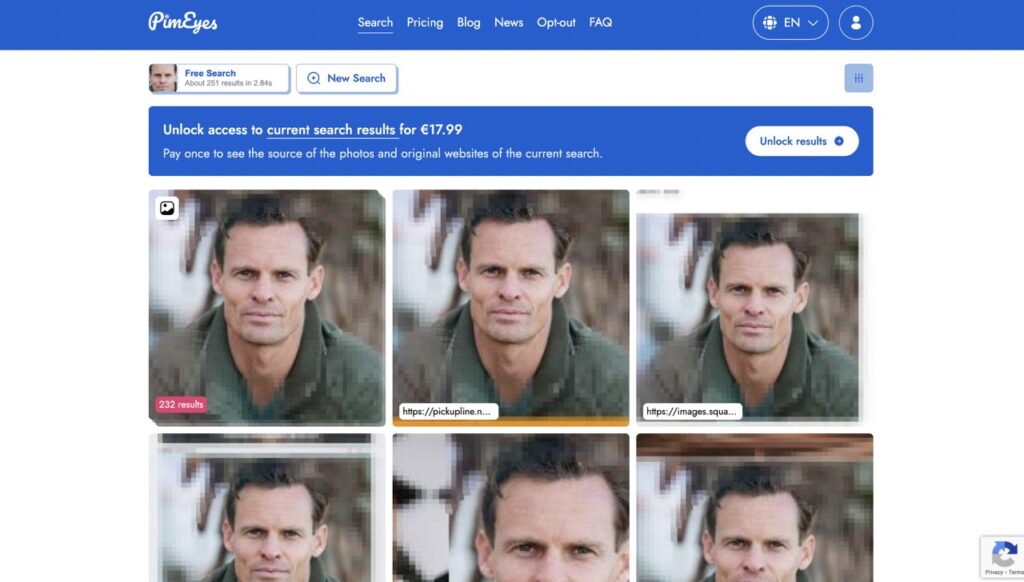
Step 6 : Pay 17.99 for Search Result
Unfortunately since Pimeyes is not a free Service. They only allow users to view the search results for free and only allow after either subscribing or buying a one time access pass allow users to view the image source url and the website information. Since this information is crucial to send out DMCA takedown notice I suggest you pay the one time fee of $17.99 which will grand you access to view this result pay unlimited time.
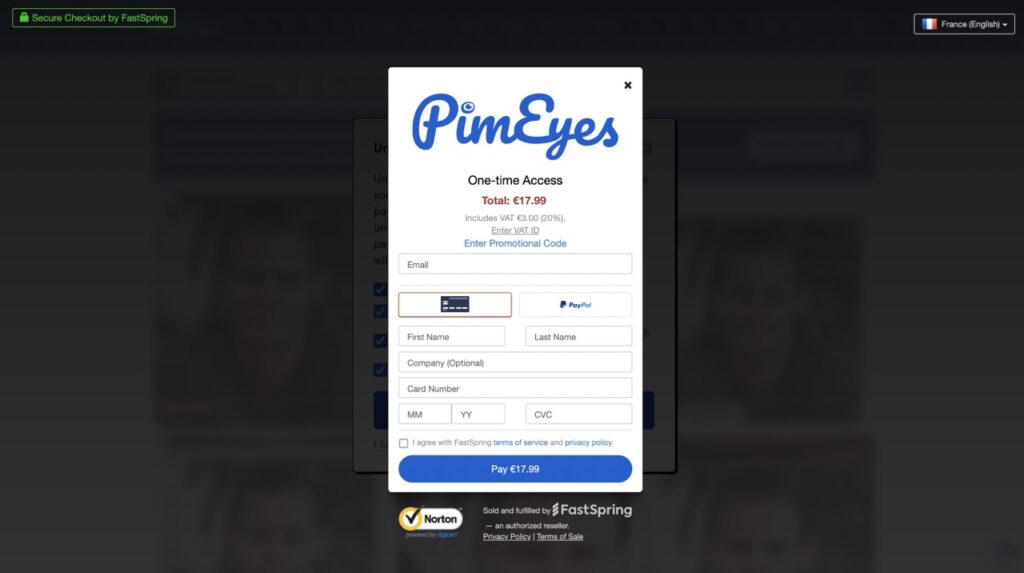
Step 7: Take Action By Sending DMCA Takedown
If you come across any instances of identity theft or unauthorized image usage, it is important to take immediate action. PimEyes provides options to report misuse directly send DMCA takedown but that feature is limited to Protect and Advanced plans. If you do subscribe this very expensive plan you can utilize these DMCA reporting features to notify the relevant websites about the unauthorized use of your identity. By taking prompt action, you can mitigate the potential damage and protect yourself from further harm. in most likelihood you will hesitate to spend $79.99 for sending some DMCA takedown. You can send DMCA takedowns manually by following these this guide from Kinsta
Step 8: Regular Monitoring
Safeguarding your identity is an ongoing process, If you paid for the one time pass for the search result, it will allow you to view the image source url and the website information for that person in the image unlimited times.It is crucial to regularly monitor your online presence to ensure that your personal information is secure. PimEyes also allows you to set up alerts that notify you whenever new instances of image usage matching your search subject but this feature is also limited to monthly plans. By staying vigilant and proactive, you can detect any potential threats early on and take the necessary steps to protect your identity.
Conclusion
In conclusion, safeguarding your identity in the digital age is crucial, and tools like PimEyes can help. By creating an account and utilizing PimEyes’ facial recognition technology, you can monitor your online presence and detect instances of identity theft or unauthorized image usage. While the service requires a fee to access detailed search results and utilize DMCA takedown options, investing in these features can be worthwhile to take prompt action and protect yourself. Regular monitoring and staying proactive are essential in maintaining the security of your personal information and mitigating potential threats to your identity. By following these steps and utilizing available tools, you can effectively safeguard your identity in today’s digital landscape.
What is PimEyes and how can it help protect my identity?
PimEyes is an online platform that uses facial recognition technology to search for and find images of people. By creating an account and utilizing PimEyes, you can proactively monitor your online presence, detect instances of identity theft, and identify unauthorized image usage.
How do I use PimEyes to safeguard my identity?
To use PimEyes, you need to create an account and upload a high-resolution image of yourself or the person you want to monitor. PimEyes will then analyze the image and search its extensive database for matches. You can review the search results to identify any instances of identity theft or unauthorized image usage.
Are there any fees associated with using PimEyes?
While PimEyes allows users to view search results for free, accessing detailed information and website sources requires a one-time fee of $17.99. This fee provides unlimited access to view the search results and is crucial for sending DMCA takedown notices to relevant websites.
What actions can I take if I find instances of identity theft or unauthorized image usage?
PimEyes offers options to report misuse and send DMCA takedown notices, but these features are limited to Protect and Advanced plans. Alternatively, you can manually follow a guide to send DMCA takedowns. Taking immediate action is important to mitigate potential damage and protect yourself from further harm.
How can I ensure ongoing protection of my identity?
Safeguarding your identity is an ongoing process. Regularly monitoring your online presence and staying vigilant is crucial. PimEyes also offers features such as setting up alerts for new instances of image usage, although these features are limited to monthly plans.
Is it worth investing in PimEyes and its services?
Investing in PimEyes and its services, including the fee for accessing detailed search results, can be worthwhile for those concerned about protecting their identity. However, the decision to pay for these services depends on individual circumstances and the level of concern regarding identity theft and unauthorized image usage.


